So, you wanna build cool websites, huh? It might seem a bit much at first, all these terms and steps. But honestly, getting into web page design basics isn’t as scary as it looks. Think of it like learning to ride a bike – you start with the basics, maybe fall a few times, but then you’re cruising. This guide is gonna walk you through the simple stuff, step by step, so you can start making your own corner of the internet shine. We’ll cover everything from making things look good to getting them to work right, and even how to get people to actually see your creations.
Key Takeaways
- Learning web page design basics means understanding how web pages are put together and how to make them look good.
- You’ll need to get comfortable with colors, fonts, and arranging things on a page so they make sense.
- HTML and CSS are like the backbone and skin of your web page; they make it work and look nice.
- Making sure your web page is easy for everyone to use and navigate is super important.
- Your web page should look good and work well on any device, whether it’s a phone or a big computer.
Getting Started With Web Page Design Basics
So, you’re ready to jump into the world of web design? Awesome! It’s a super fun and rewarding field where you get to blend creativity with technology. Don’t worry if it seems a bit overwhelming at first. We’re going to break it down into easy-to-digest pieces. Think of it like learning to cook – you start with simple recipes and gradually work your way up to gourmet meals. Web design is the same! Let’s get started!
Understanding the Web’s Building Blocks
Before you start pushing pixels around, it’s good to know what makes the web tick. I’m not talking about becoming a networking guru, but understanding the basics of how things connect is super helpful. Think of it like this: you don’t need to know how an engine works to drive a car, but knowing a little bit about it can help you understand why the car behaves the way it does. You should understand how APIs work and how devices communicate on the internet.
- How devices communicate on the internet.
- What HTTP and HTTPS are and how they work.
- What domain names are and how the Domain Name System (DNS) works.
It’s important to grasp the fundamental concepts of how browsers interpret HTML, CSS, and JavaScript. This knowledge will serve as a solid foundation as you progress in your web design journey.
Setting Up Your First Design Workspace
Okay, time to get your hands dirty! You’ll need a few tools to start designing. Luckily, many great options are available, and some are even free! You don’t need to spend a fortune to get started. Think of it like setting up a painter’s studio – you need a canvas, some brushes, and paint. For web design, you’ll need a text editor (like VS Code, Sublime Text, or even Notepad++), a web browser (Chrome, Firefox, Safari), and maybe some design software (Figma, Adobe XD, or Sketch). Don’t get bogged down in choosing the "perfect" tool right away. Just pick one and start experimenting! You can always switch later. It’s crucial to select the right design tools from the start to avoid having to relearn a new tool later.
Embracing the Learning Journey
Learning web design is a marathon, not a sprint. There will be times when you feel like you’re banging your head against a wall, but don’t give up! Everyone starts somewhere. The key is to be patient, persistent, and curious. Don’t be afraid to experiment, make mistakes, and ask for help. The web design community is incredibly supportive, and there are tons of resources available online.
- Start with the basics and gradually build your knowledge.
- Practice regularly and don’t be afraid to experiment.
- Join online communities and ask for help when you need it.
Crafting Visual Appeal: The Art of Design
Alright, let’s talk about making your web pages look amazing. It’s not just about slapping some colors together; it’s about creating something that’s both beautiful and functional. Think of it as giving your website a personality that draws people in and keeps them engaged. It’s like decorating a house – you want it to reflect your style and be a welcoming space for guests. Let’s get into the details!
Playing with Color Palettes and Typography
Color and typography are your best friends when it comes to visual design. Choosing the right color palette can set the entire mood of your website. Think about what you want to convey. Are you going for a calm and professional vibe? Maybe blues and grays are your thing. Want something energetic and playful? Try some brighter, bolder colors. There are many color combinations that look good together. Don’t be afraid to experiment! And typography? It’s not just about picking a font that looks cool. It’s about readability and making sure your message is clear. A good rule of thumb is to stick to a maximum of three fonts per website to keep things consistent.
Arranging Elements for a Balanced Look
Think of your web page as a canvas. How you arrange the elements – text, images, buttons – can make a huge difference. You want to create a sense of balance, so the page doesn’t feel cluttered or overwhelming. Here are a few things to keep in mind:
- Whitespace is your friend: Don’t be afraid to leave some empty space around elements. It helps to create visual breathing room and makes the page easier to scan.
- Use the grid: Most web design frameworks use a grid system to help you align elements and create a consistent layout.
- Consider visual hierarchy: Make sure the most important elements are the most prominent. Use size, color, and placement to guide the user’s eye.
Making Your Design Pop with Imagery
Images can really bring your website to life. But it’s important to use them strategically. Here’s the deal:
- Choose high-quality images: Blurry or pixelated images will make your website look unprofessional.
- Optimize images for the web: Large image files can slow down your website’s loading time, which is a big no-no. Use tools to compress your images without sacrificing quality.
- Use images that are relevant to your content: Don’t just throw in random images for the sake of it. Make sure they support your message and enhance the user experience.
Remember, good visual design isn’t just about making things look pretty. It’s about creating a user experience that’s both enjoyable and effective. It’s about guiding your visitors through your website and helping them find what they’re looking for. So, have fun with it, experiment, and don’t be afraid to break the rules sometimes. After all, that’s how you create something truly unique!
Bringing Your Designs to Life with Code
So, you’ve got a design that looks amazing. Now it’s time to make it real! This is where code comes in. Don’t worry, it’s not as scary as it sounds. Think of it as the magic that turns your vision into a working, breathing website. Let’s get started!
HTML: The Skeleton of Your Web Page
HTML, or HyperText Markup Language, is the backbone of every website. It provides the structure and content of your page. Think of it like the skeleton of a body. Without it, there’s nothing to hold everything together. You use HTML to create headings, paragraphs, images, and all the other elements that make up your web page. It’s all about using tags to define what each part of your content is. It’s surprisingly simple once you get the hang of it. There are tons of free resources online to help you learn, so don’t be intimidated! You can find a lot of information about HTML basics online.
CSS: Styling Your Web Page with Flair
Okay, so you’ve got your HTML structure in place. Now it’s time to make it look good! That’s where CSS, or Cascading Style Sheets, comes in. CSS is all about styling your web page. It controls things like:
- Colors
- Fonts
- Layout
- And so much more!
Think of CSS as the clothes and makeup for your website. It’s what makes it visually appealing and engaging. You can use CSS to create beautiful designs that match your brand and capture your audience’s attention. It’s a lot of fun to experiment with different styles and see what you can create. You can add CSS to your page to make it look good.
Connecting the Dots: HTML and CSS Working Together
HTML and CSS are like peanut butter and jelly – they’re great on their own, but they’re even better together! HTML provides the structure, and CSS provides the style. They work hand-in-hand to create a complete and functional web page.
The key is to understand how they interact. You use HTML to define the elements on your page, and then you use CSS to style those elements. It’s a simple but powerful combination that allows you to create amazing websites. Don’t be afraid to experiment and see what you can create! The best way to learn is by doing, so start coding and have fun!
Designing for Everyone: User Experience and Interface
Alright, let’s talk about making websites that people actually enjoy using. It’s not just about pretty colors and cool fonts (though those help!). It’s about crafting an experience that feels intuitive, friendly, and maybe even a little bit delightful. We want visitors to stick around, explore, and come back for more. That’s where User Experience (UX) and User Interface (UI) come into play. Think of UX as the overall feeling someone gets when they use your site, and UI as all the specific elements they interact with. Let’s get into the details!
Making Navigation a Breeze for Visitors
Website navigation is like the roadmap of your site. If it’s confusing or hard to follow, people will get lost and leave. Keep it simple! Use clear labels, logical menus, and a consistent structure. A search bar is always a good idea, too. Think about how users will naturally move through your site and make that path as smooth as possible.
Here are some tips:
- Use a clear and consistent menu structure.
- Make sure your search bar is easy to find.
- Use breadcrumbs to show users where they are on your site.
Good navigation isn’t just about getting people from point A to point B. It’s about creating a sense of confidence and control. When users feel like they know where they are and how to get where they want to go, they’re more likely to stick around and engage with your content.
Creating Intuitive and Friendly Interfaces
An intuitive interface is one that feels natural and easy to use. People shouldn’t have to think too hard about how to interact with your website. Use familiar design patterns, clear calls to action, and plenty of visual cues. And don’t forget about accessibility! Make sure your site is usable by people with disabilities. Consider things like color contrast, font sizes, and keyboard navigation. Understanding UI best practices is key to a great website.
Here are some things to keep in mind:
- Use clear and concise labels for buttons and links.
- Provide helpful feedback to users when they interact with your site.
- Make sure your site is accessible to people with disabilities.
Thinking Like Your Users: The UX Mindset
To really nail UX design, you need to put yourself in your users’ shoes. What are their goals? What are their pain points? What are they hoping to accomplish on your site? Do some user research, gather feedback, and iterate on your designs. Remember, UX design is an ongoing process. It’s about constantly learning and improving to create the best possible experience for your users. Empathy is your superpower here!
Consider these questions:
- What are your users’ goals?
- What are their pain points?
- How can you make their experience on your site more enjoyable?
Making Your Web Page Shine on Any Device
It’s super important that your web page looks great no matter what device someone is using. We’re talking phones, tablets, laptops – the whole shebang! Let’s dive into how to make that happen.
Responsive Design: Adapting to All Screens
Responsive design is all about making your website flexible. It should automatically adjust to fit the screen it’s being viewed on. Think of it like magic, but it’s actually just clever coding! This is no longer optional; it’s a must. If your site looks amazing on a desktop but turns into a chaotic mess on a smartphone, you’ve failed. Responsive design ensures your site works seamlessly across all devices, from widescreen monitors to pocket-sized screens. You can use CSS frameworks to help with this, or even build your own flexible layouts from scratch.
Testing Your Web Page Across Devices
Okay, so you’ve designed your page, but how do you know it actually looks good on different devices? Testing is key!
Here’s a few things you can do:
- Use browser developer tools to simulate different screen sizes.
- Borrow your friends’ phones and tablets (with their permission, of course!).
- Use online services that test your site on real devices.
Testing on actual devices is super important. What looks good in a simulator might not translate perfectly to a real phone or tablet. Little things like font sizes and button placement can make a big difference in usability.
Future-Proofing Your Designs
Technology moves fast, right? What’s cutting-edge today might be old news tomorrow. So, how do you make sure your designs stay relevant?
- Stay updated on the latest web design trends.
- Use flexible layouts that can adapt to new screen sizes.
- Focus on accessibility so your site works well for everyone, regardless of their device or abilities.
Optimizing Your Web Page for Discovery
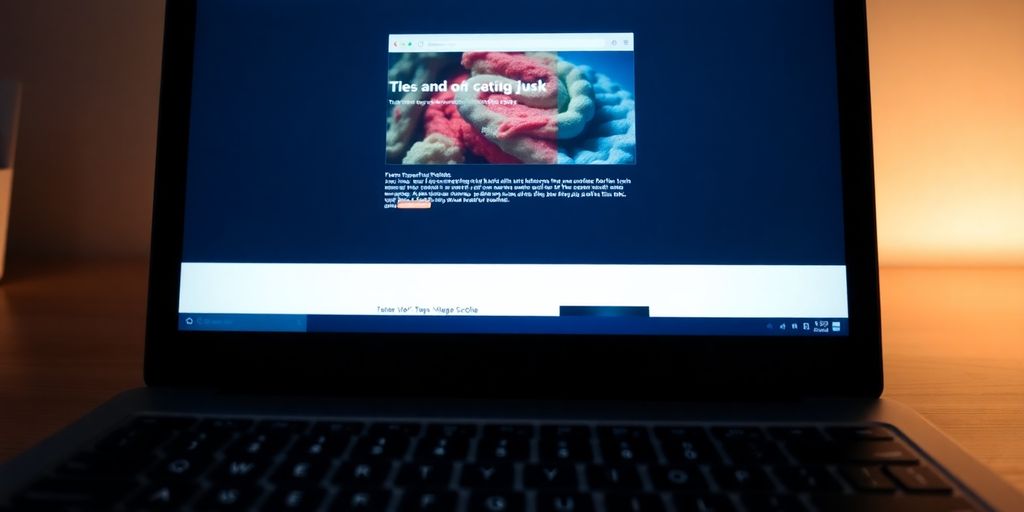
So, you’ve got a beautiful web page. Awesome! But what good is it if nobody can find it? That’s where optimizing for discovery comes in. It’s all about making sure search engines like Google can easily understand and rank your page. Don’t worry, it’s not as scary as it sounds! Let’s break it down.
Understanding Search Engine Friendly Design
Think of search engines as visitors to your site. They need to be able to easily navigate and understand what your page is about. Search engine friendly design is about creating a structure that makes it easy for them to do just that. This means using clear headings, descriptive text, and well-organized content. It’s like giving them a map to your website’s treasure!
- Use descriptive alt text for images.
- Make sure your site loads quickly.
- Have a clear site structure.
Boosting Your Web Page’s Visibility
Okay, so your site is search engine friendly. Now, how do you actually get it to rank higher in search results? This is where keywords come in. Think about what people are searching for when they’re looking for content like yours. Then, strategically incorporate those keywords into your page’s title, headings, and body text. But don’t overdo it! You want to sound natural and helpful, not like a robot.
Remember, it’s not just about stuffing keywords into your page. It’s about creating content that is genuinely helpful and informative for your target audience. When you focus on providing value, search engines will reward you.
Simple SEO Tricks for Beginners
Alright, let’s get practical. Here are a few easy SEO tricks you can implement right away to boost your web page’s visibility:
- Optimize your title tags: Make sure each page has a unique and descriptive title tag that includes your main keyword.
- Write compelling meta descriptions: This is the short snippet of text that appears under your page’s title in search results. Make it enticing so people will want to click!
- Use internal linking: Link to other relevant pages on your website to help search engines understand your site’s structure and improve user experience.
Beyond the Basics: Next Steps in Web Page Design
Okay, so you’ve got the basics down. You know your HTML from your CSS, and you’re starting to feel pretty good about your designs. What’s next? The world of web design is constantly evolving, so it’s important to keep learning and pushing your boundaries. Let’s explore some ways to take your skills to the next level.
Exploring Advanced Design Tools
Ready to ditch the basics and see what the pros use? There’s a whole universe of advanced design tools out there waiting for you. Think beyond basic editors and explore software like Figma, Adobe XD, or Sketch. These tools offer advanced features for prototyping, collaboration, and creating complex designs. Experimenting with these tools can seriously boost your workflow and the quality of your designs. Don’t be afraid to try a few different ones to see what fits your style best.
Joining the Web Design Community
Web design doesn’t have to be a solo mission. One of the best ways to grow is to connect with other designers. Online forums, social media groups, and even local meetups can be amazing resources for learning, getting feedback, and finding inspiration.
- Share your work and ask for constructive criticism.
- Participate in design challenges to push your creativity.
- Learn from the experiences of others.
Being part of a community keeps you motivated and exposes you to new ideas and perspectives. Plus, it’s just nice to have people who understand the struggles of getting that perfect pixel alignment.
Keeping Your Skills Sharp and Current
Staying updated in web design is like brushing your teeth – you gotta do it regularly! The web changes fast, and what’s hot today might be old news tomorrow. Here’s how to stay on top of your game:
- Follow industry blogs and publications.
- Take online courses to learn new techniques.
- Experiment with the latest trends and technologies.
It’s a continuous learning process, but it’s also what makes web design so exciting. Embrace the challenge, and you’ll be creating amazing things in no time!
Wrapping Things Up
So, there you have it! Getting started with web page design might seem like a lot at first, but it’s really just about taking it one step at a time. You’ve got the basics down now, from making things look good to making sure they work well for everyone. The cool thing about web design is that it’s always changing, so there’s always something new to learn. Keep playing around, keep building stuff, and don’t be afraid to try new things. You’ll get better with every project, and soon you’ll be making some awesome websites. Happy designing!
Frequently Asked Questions
What exactly is web design?
Web design is like drawing and building a house on the internet. You decide how it looks, where everything goes, and what people can do on it. It’s a mix of art and computer skills.
Is web design hard to learn for someone new?
You don’t need to be a computer genius! Many tools and lessons are made for beginners. If you like being creative and solving puzzles, you’ll probably enjoy web design.
What’s the difference between HTML and CSS?
HTML is like the bones of your webpage; it holds all the words and pictures. CSS is like the clothes and makeup; it makes your page look pretty with colors, fonts, and layouts. You need both to make a good-looking and working website.
What are UX and UI, and why are they important?
UX (User Experience) is about making sure people have a good time using your website. UI (User Interface) is about how the buttons, menus, and other parts look and where they are placed. They work together to make a website easy and fun to use.
Why does my website need to be ‘responsive’?
Responsive design means your website changes its look to fit any screen size, whether it’s a big computer, a tablet, or a small phone. This is super important because most people use their phones to browse the internet.
What is SEO, and do I really need it for my web page?
SEO helps search engines like Google understand what your website is about so more people can find it when they search for things online. It’s like putting up a big sign so everyone knows your store is open!

